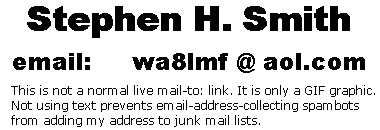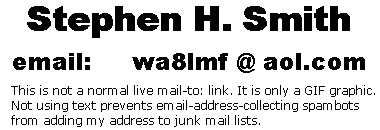
| WA8LMF Home Page | WA8LMF Resume | Main Ham Radio Page | Main APRS Page | HF APRS Operation | Updated 26 Feb 2018 |
[IMPORTANT! The following discussion assumes APRS Messenger 3.31 or later and UZ7HO Soundmodem .79 or later are being used.]
Simultaneous 30-meter dual-mode APRS operation of APRS Messenger digimodes (PSK63/GMSK/MFSK16) alongside classic AX.25 packet APRS has been vastly simplified, with the release of the UZ7HO Soundmodem software TNC ver 0.69 on 01 December 2014, and APRS Messenger 3.31 on 10 July 2015.
Both modes can now be operated at the same time, entirely in software on a single sound system, with no hardware TNC required!
The standard mark and space frequencies for classic AX.25 FSK APRS on 30 meters are 10.149 200 Mhz and 10.149 400 Mhz. The standard center frequency for Messenger-mode PSK63/GMSK/MFSK16 APRS is only 300 Hz higher at 10.149 700 Mhz. All three frequencies can easily pass through the 2-2.5 KHz filter bandpass of the typical SSB transceiver at the same time.
The three tones can even pass through the typical 500-Hz CW filter at the same time, if:
If you have one of the fancy new DSP receivers with infinitely adjustable IF filter passbands. Set it to produce a 650 Hz wide passband centered on an audio frequency of 1850 Hz.
Setting your transceiver VFO to an indicated frequency of 10.147 600 MHz USB will cause:
The 1600 Hz standard AX.25 packet tone to yield 10.149 200 MHz .
The 1800 Hz standard AX.25 packet tone to yield 10.149 400 MHz .
The 2100 Hz PSK63 center tone to yield 10.149 700 MHZ.
The UZ7HO "Soundmodem" can use any computer sound card as a purely-software-based high-performance AX.25 dual-port packet TNC. Either port can operate at either 1200 baud (for VHF) or 300 baud (for HF).
Previous versions of the UZ7HO Soundmodem provided a TCP/IP interface emulating the AGW Packet Engine software TNC, and had to be connected to major APRS clients such UIview, APRS-IS32, YAAC, APRS Point, etc that supported the AGWpe interface/API for APRS operation.
Beginning with release 0.69 of the Soundmodem, a second TCP/IP port providing a standard TNC KISS-over-IP interface has been added. This added port can connect directly to APRS Messenger!
In turn, APRS Messenger can now provide:
To set this up:
Both applications can access the same soundcard
on receive simultaneously. Either one can transmit on the same soundcard
--IF-- you DON'T use traditional serial-port-based PTT keying.
(Normally, two programs can't access the same serial COM port at the same time.)
You must use a VOX-activated soundcard interface such as the
TigerTronics Signalink, the
Mix Rig Expert,
my homebrew tone-keyed interface , the
KH6TY VOX interface
or something similar, --OR-- use VOX in the transceiver. Set both programs
(APRS Messenger and the Soundmodem) to not use any comport for PTT keying.
Note: Some transceivers provide a digimodes VOX function separate from the voice VOX, when data tones are input to the rear-panel 6-pin mini-DIN "data" port. The Yaesu FT-817FT-818/FT-857/FT-891/FT-897 have such "data VOX" functions, independent from the mic, with much faster key and unkey times than the usual microphone voice VOX. This is enabled by options in the setup menus on these radios.
You should now be able to see transmissions on
PSK,GMSK,MFSK16 in the APRS Messenger "HF Traffic" window, and AX.25
transmissions in the "TNC traffic" window.
(Note: the "TNC traffic" window is
labeled as such because it was originally intended for use with a hardware TNC
device, the Cross-Country Wireless "TNC
Digitracker".)
Messenger will automatically receive any and all modes. To transmit on a given mode, check one of the radio buttons in the "Transmit" area at the right side of the screen.
The combined "AX.25/PSK-63", "AX.25/GMSK", and "AX.25/MFSK" buttons are provided for automatic alternate beaconing on both modes. Beacons, either automatic or manually triggered, will be sent first on AX.25 and then on the Messenger digimode about 10 seconds later.
Disable any automatic beaconing in the attached APRS
application such as UIview, APRS-IS32, etc, to avoid having Messenger sending a
beacon on PSK/GMSK/MFSK while the other program is sending an AX.25 beacon at
the same time.
Having both sets of tones in the transmit passband simultaneously
could create massive intermodulation distortion, and an unusable wide signal, unless each
mode is carefully set to transmit with less than about 45 percent of the peak
output of the transmitter.
UIview has a "Receive-Only" checkbox on the "Setup, Comms Setup" screen that can
do this.
Having Messenger handle all transmissions (AX.25 beacons as well
as it's own Messenger-mode beacons), you ensure that all beacons will ALWAYS be
sent sequentially rather than possibly on top of each other at the same
time. In turn each mode's audio
level can be set to yield 90-95% of the transmitter's peak output. This is a nearly 3dB
increase in transmitter output on each mode, compared to the half-power-each
option!
If any of these dual-mode buttons are checked, be sure to check one of the single-mode buttons before sending (or responding to) a message. Else your reply will be transmitted on both modes!