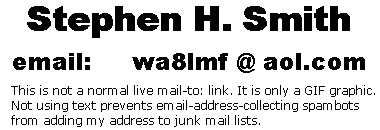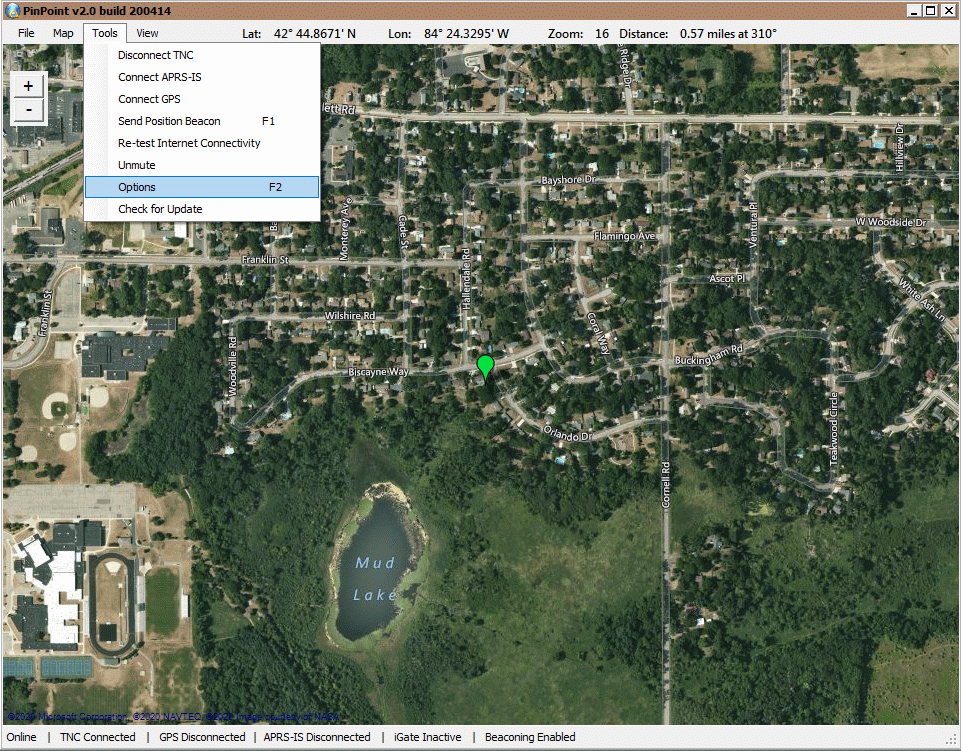
| WA8LMF Home Page | Resume | Main FLdigi APRS Page | Updated 25 Oct 2023 |
PinPoint APRS is a relatively new APRS client. it
depends on the Microsoft dotNET 4.5 "framework" add-on for Windows. Unlike
earlier versions of dotNET, ver 4.5 and later will only install and run on
Windows Vista, 7, 8.1 and 10.
Thus PinPoint will not run on Windows XP or earlier. (This
makes PinPoint the first APRS client that will NOT run on Win XP and earlier.)
Most likely, dotNET 4.5 or later is already on your system if you are running
Windows 7 or later. If not, download the dotNET 4.5 installer from
Microsoft here:
https://www.microsoft.com/en-us/download/details.aspx?id=30653
Then download the PinPoint installer here:
Download and install the program. On first run, you will be prompted to install your callsign and location. You can either enter your location manually with lat/long values, or shift double-click on a suitably zoomed-in view of your location on a map.
Press F2 or pull down "Tools", "Options" .
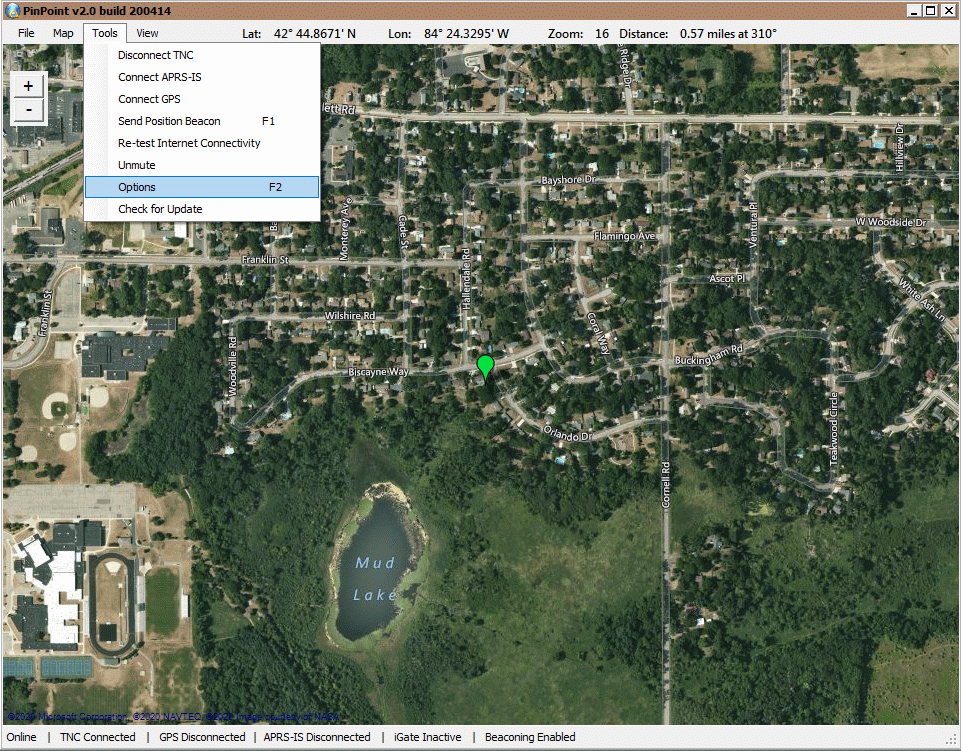
NOTE: The following configuration information assumes you are using HF (not the usual VHF) APRS with FLdigi.
On the resulting dialog, click the "APRS" tab.
You must make these changes BEFORE you issue the command "Tools", "Connect TNC" . If you don't configure the TNC first, "Connect TNC" will put the program into an infinite loop of error messages with no escape. The only way to recover is to exit the program (losing the changes you just made), and restart.
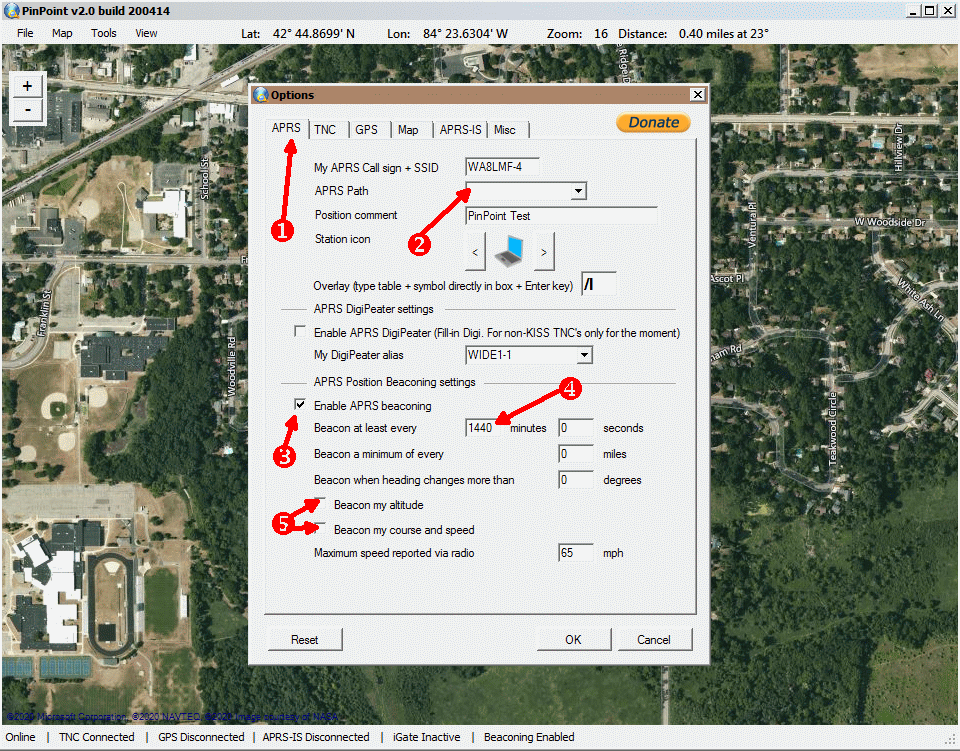
Click the "TNC" tab.
For compatibility with the predecessor APRS Messenger convention, enter 4000 for the port number. (Any port # will work, as long as it matches what is set in FLdigi.) The computer running FLdigi could be different from the one running PinPoint. In this case, enter the IP address or network name of the other computer.
Further, you could transmit from PinPoint over conventional 300-baud HF packet, if you use the UZ7HO Soundmodem or DireWolf, instead of FLdigi, as the soft TNC. Both programs support KISS-over-IP interfaces.
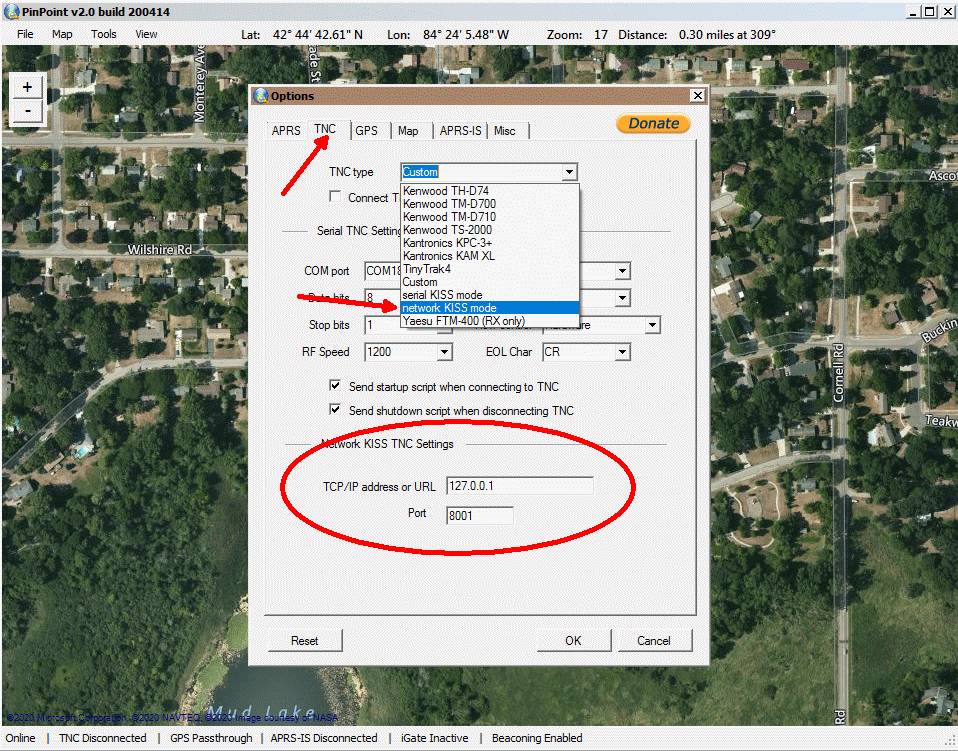
IMPORTANT! FLdigi must be started and running first, before PinPoint is started. FLdigi acts as the TCP server. PinPoint is a TCP client, and will fail to link up correctly if the server isn't already present.